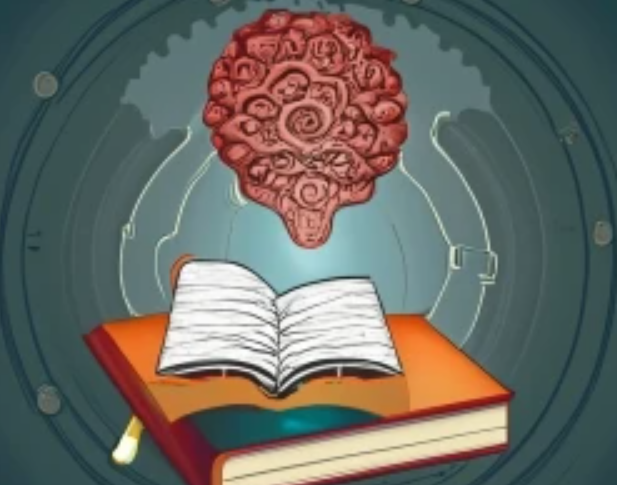Ridplace is the social bookmarking platform for you!
Discover the meaning of social bookmarking.
Table of Contents
Public Bookmarks And Social Bookmarking
Public bookmarks and social bookmarking platforms are interconnected in the sense that they both involve the act of saving and organizing online content for future reference and sharing. Public bookmarks refer to the act of saving web links, articles, videos, or other online content in a manner that is accessible to anyone who has the link. These bookmarks can be stored in browsers or bookmarking services
Online Bookmarking
Public bookmarks are a way of organizing and saving online content in a structured and easily accessible manner. This method allows individuals to store and categorize URLs (web addresses) of webpages, articles, videos, images, or any other online content they find valuable or interesting.
Bookmarking Websites
Several websites and platforms offer public bookmarking features, allowing users to save, organize, and share their bookmarks. Here are some popular ones: pocket, diigo, delicious and ridplace.
Bookmark Management
Effectively managing and organizing bookmarks is crucial to ensure easy access to saved content and to maintain a clutter-free, efficient system. Here are some tips to help users manage and organize their bookmarks effectively: use descriptive title, Create Categories or Folders, Regularly Review and Purge
Bookmarks for SEO
Bookmarks play a crucial role in SEO by influencing website visibility and ranking. When users bookmark a website, it signals to search engines that the content is valuable and relevant. This can positively impact the website’s rankings in search results.
Additionally, public bookmarks on social bookmarking platforms create backlinks, enhancing the site’s authority and credibility. The more bookmarks a page receives, the higher the likelihood of increased traffic and improved visibility, thus contributing to the overall SEO strategy.
Collaborative Bookmarks
Public bookmarks can be collaborative and community-driven through shared platforms that enable users to save, organize, and share their bookmarked content with others. Users can collaborate by following and viewing each other’s bookmarks, fostering a sense of community around common interests or topics. This interaction often involves liking, commenting, or even co-curating collections, enhancing content discovery and knowledge exchange within the community.
Additionally, public bookmarks can generate trending or popular sections based on collective user engagement, creating a dynamic environment for discovering relevant and up-to-date content. Ultimately, this collaborative approach transforms bookmarking into a communal experience, where users collectively contribute to and benefit from the shared pool of curated content.
Tagging and Categorization
Tagging and categorizing bookmarks is paramount in public bookmarking as it allows for efficient organization and quick retrieval of saved content. Tags provide a flexible and descriptive labeling system, enabling users to assign multiple relevant keywords or phrases to each bookmark, enhancing searchability and context.
Categorization provides a broader structure, allowing users to group bookmarks based on themes, projects, or interests, creating a clear and logical organization within their collection.
These practices facilitate seamless navigation through a growing number of bookmarks, saving time and effort in finding specific information amidst a diverse range of saved content. Ultimately, effective tagging and categorization optimize the utility and value of public bookmarks, improving overall productivity and knowledge management.
Bookmark Discovery
Users can discover new and interesting content through public bookmarks by exploring curated collections of links shared by other individuals. Public bookmarks often come with categorization or tagging systems, enabling users to search for specific topics or areas of interest. Additionally, trending or popular sections on social bookmarking platforms highlight content gaining traction within the community.
Users can follow influencers or individuals with similar interests to discover content they find valuable. Comment sections or discussions associated with public bookmarks provide insights and recommendations, enhancing the discovery of intriguing content based on community engagement and feedback.
Bookmarking Tools
Several tools and platforms facilitate public bookmarking, allowing users to save, organize, and share online content. Pocket enables users to save articles and videos for later viewing and has a public profile feature for sharing curated content. Diigo offers social bookmarking capabilities with features like annotation, tagging, and collaborative research. Delicious, one of the earliest social bookmarking platforms, allows users to save and organize bookmarks and discover content shared by others. Raindrop.io provides a visually appealing bookmark manager that supports public sharing, categorization, and collaboration on bookmarked content.
Bookmarks for Content Curation
Public bookmarks can be used for content curation by allowing individuals to save and categorize online resources that align with specific themes or interests. By making these bookmarks public, users can share their curated collections with others, providing a curated list of valuable content. Others can benefit from this curation by discovering high-quality resources related to a particular topic without sifting through vast amounts of information.
Additionally, public bookmarks enable collaboration, as multiple users can contribute to and follow curated collections, fostering a community-driven approach to content curation. Overall, public bookmarks facilitate the organization, sharing, and discovery of relevant content for a targeted audience.
Bookmarks and Web Browsing
Public bookmarks significantly enhance the web browsing experience by allowing users to discover and access a curated collection of web pages, articles, or resources that others find valuable. They provide a collective knowledge pool, enabling users to explore relevant content without having to sift through vast amounts of information independently. Public bookmarks facilitate collaboration and knowledge sharing within communities by allowing individuals to bookmark and share insightful or useful content with others who have similar interests.
This shared curation enables a more efficient and personalized browsing experience by presenting users with content vetted by peers, potentially saving time and effort. Additionally, public bookmarks can foster a sense of community and engagement as users can connect with like-minded individuals and discover new perspectives through the shared bookmarks.
They also encourage the discovery of niche or lesser-known content that might not be easily found through traditional search engines, enriching the overall browsing landscape. Ultimately, public bookmarks play a pivotal role in democratizing information access and improving the overall quality of web exploration.
You are ready to use Ridplace!