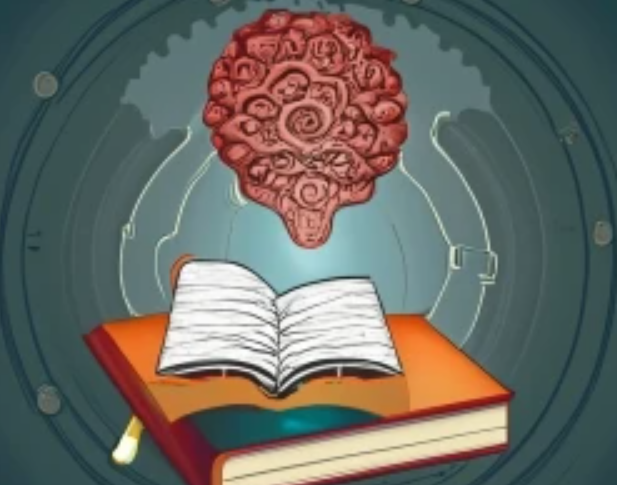What is a public bookmark?
A public bookmark refers to a web link or online resource that you save and share publicly for other users to access. Rather than storing it privately in a web browser or personal bookmarking system, ridplace allows you to share your bookmarks online.
Ridplace users can create public bookmarks to share web pages, interesting articles, useful resources or links to specific content with a wide audience, the user community, friends, colleagues and family. These bookmarks can be grouped by theme, tagged with keywords and commented to make it easier for everyone to find and discover similar content.
How to create public bookmarks?
- Create a free account on ridplace
- Submit a website url, an application, an article or a video
- Categorise your content so users can find it more easily
- you can then share your bookmark page on social networks, by email, by chat, etc.
Is it possible to make a bookmark private?
You can make your bookmark private by going to the “my sites & bookmarks” section and setting the visibility of your bookmark to private.
If you have shared the link, it will no longer be accessible, as long as you do not set your bookmark to public visibility.
Users will no longer find your bookmarks in search results, even if your bookmarks are categorised by hashtags.
How can I get reviews and ratings for my public bookmarks?
Public bookmarks are rated and commented on by the ridplace user community.
If you want to get even more votes and comments on your shared bookmarks, simply push the leins to your network with the share buttons on the main social networks or by email.
Can my public bookmarks help me to be known?
Yes, your bookmarks allow you to show off your areas of expertise, your interests and your passions.
Internet users can discover you in this way
Now you’re ready to submit your bookmarks!