With ridplace – best sites & bookmarks manager , you can make your profile public or private.
If your profile is public, you can change your profile picture:
- Go to your account
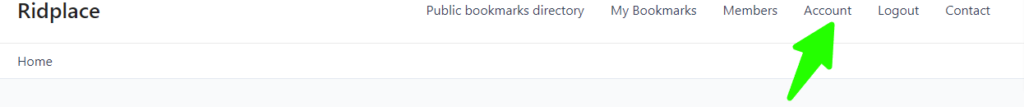
- Click on your profile picture
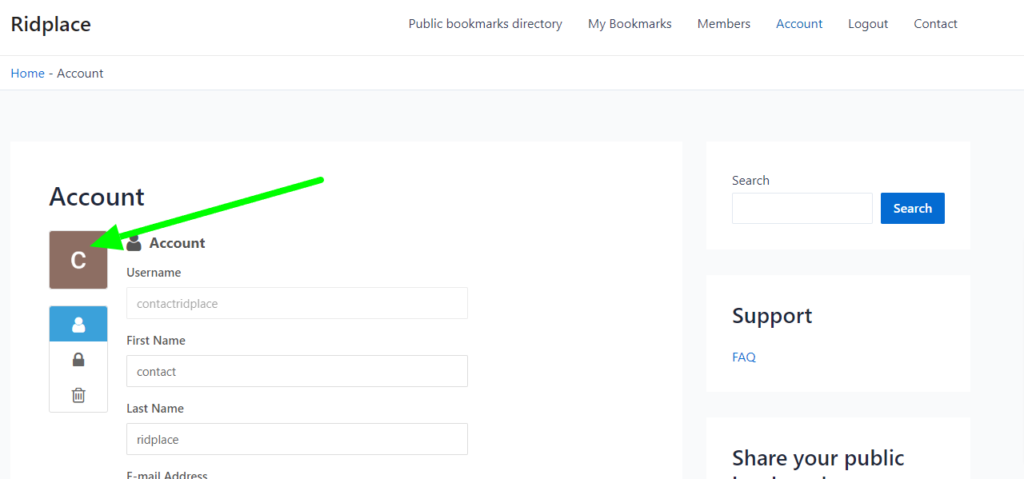
- Then click on the parameters button
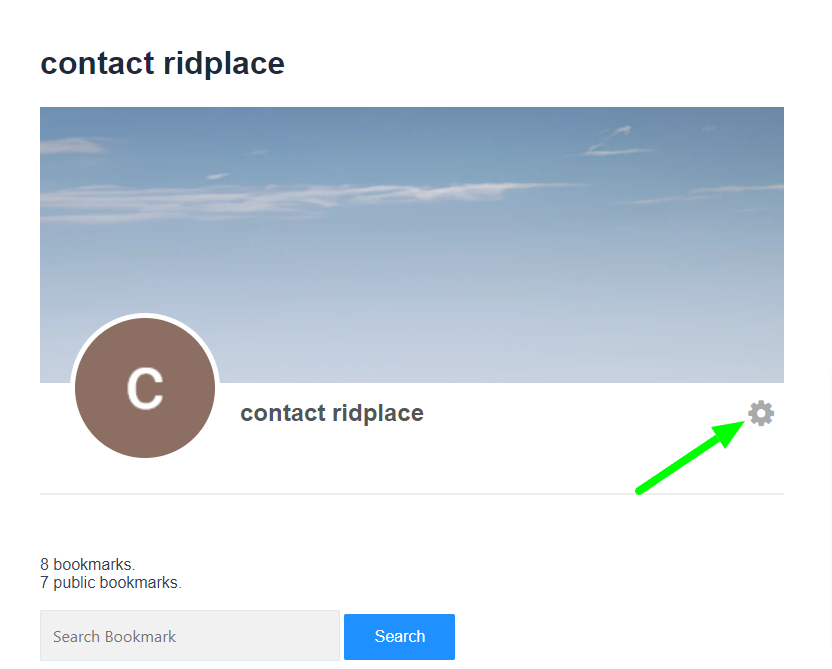
- Click on the edit profile option
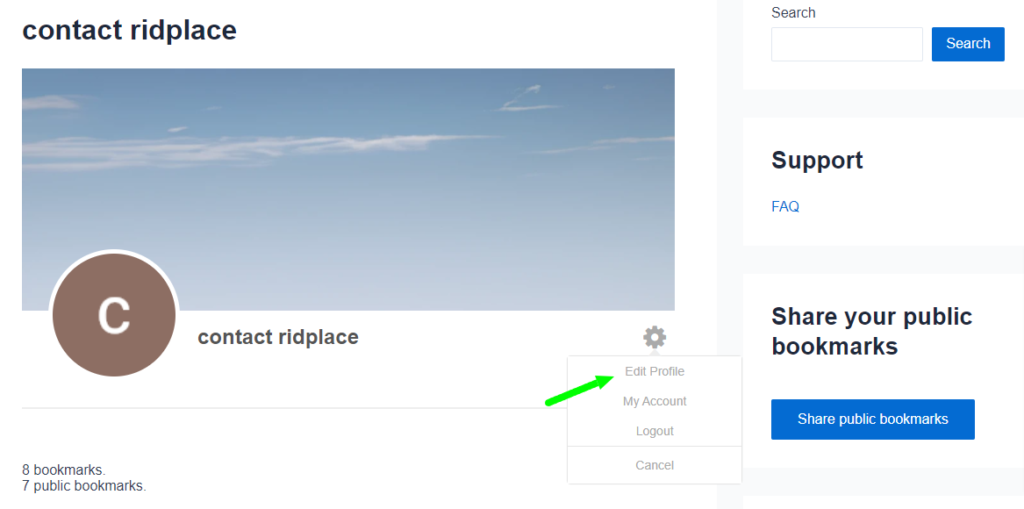
- You can change your profile picture
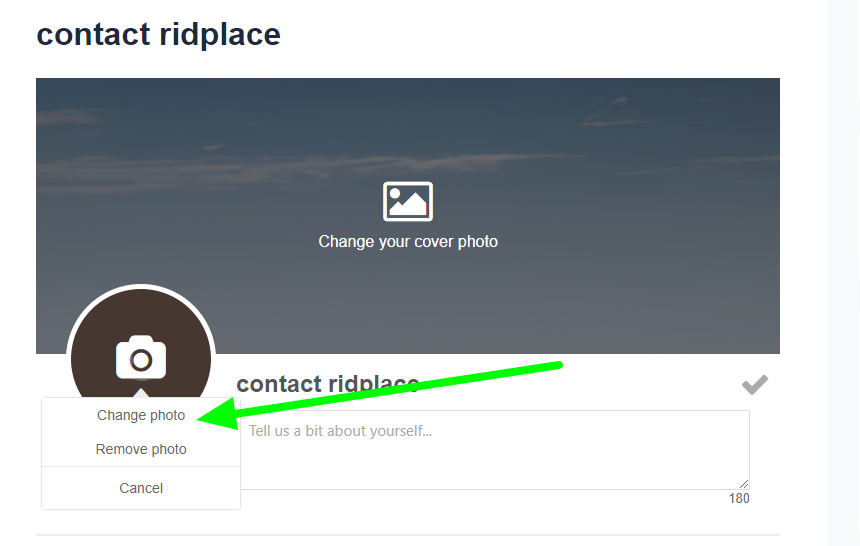
Your profile picture will be displayed on your public page, on all your public bookmarks.
And your profile picture will also appears if you comment or vote a public bookmarks
What a cute message