Star ratings provide an immediate way for users to evaluate a website’s overall quality. Users can quickly evaluate whether a website based on the average star rating.
Positive star ratings improve a website’s search engine rankings and click-through rates, leading to increased visibility and organic traffic.
How to get stars on your website?
it’s very easy, just follow these steps
1- First, create an account on ridplace. It’s free
2- Submit your website
a web page will be created on ridplace and will allow you and your users to rate your site
3- Integrate this little piece of code that will allow you to display a rating on your site, and when read by Google, will also display stars in Google results, making Google users want to visit your site.
<div id="ridplace_rating_div"></div>
<script>
var ridplace_rating_url="%YOUR WEBSITE URL%";
</script>
<script src="https://ridplace.com/ridplace/widget/rating_api.js"></script>
For example, for the domain name bikub.com, the code will be
<div id="ridplace_rating_div"></div>
<script>
var ridplace_rating_url="https://bikub.com";
</script>
<script src="https://ridplace.com/ridplace/widget/rating_api.js"></script>
And the result is
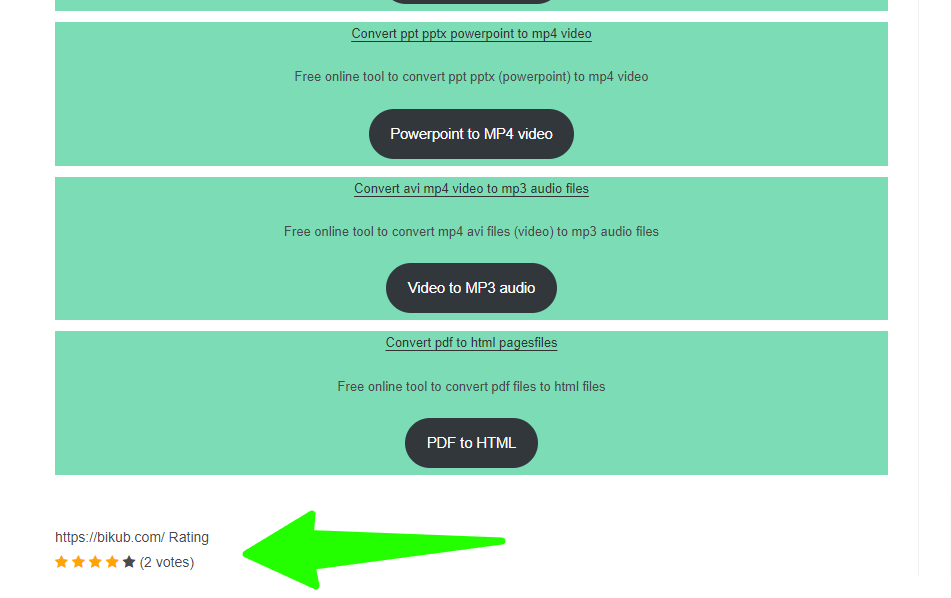
View code source on github: https://github.com/ridplace/RatingStars/tree/main